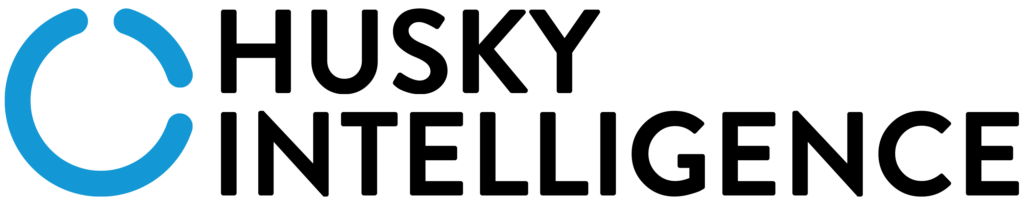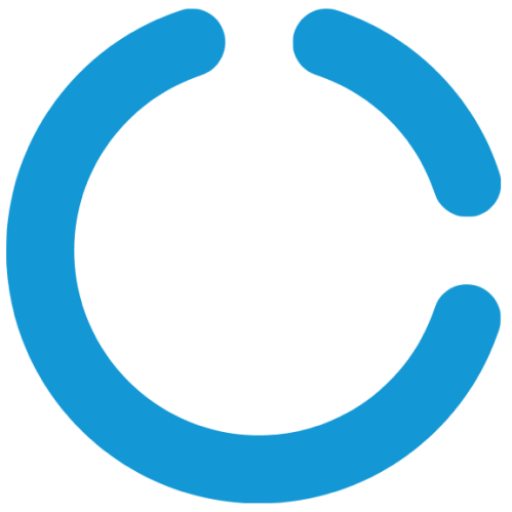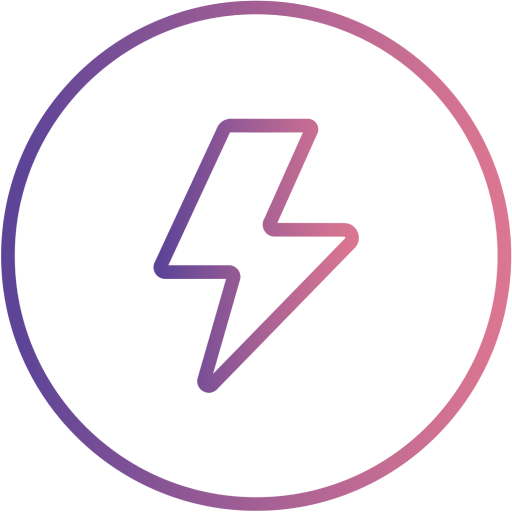In this article, we take you through the 4 steps to signing up with Husky.
Step 1: Initial Call
The first step to signing up is the initial call. You can request a demo by clicking here and one of our sales team will get in contact. Alternatively, you can also phone us directly on 01257 440343. On this initial call, we will seek to understand how your business works and find out exactly what you require from a platform.
Step 2: Demo
If we believe we can help and you are interested in our services, the next step is for you to have a demonstration of the software. Our demonstrations usually last around one hour via an online meeting and we cover aspects of the whole platform, including Leads > Quotes > Jobs > Invoices and show you how your build could look. It’s a great chance for you to see the system performance and user experience.
Step 3: Quoting
A common question asked during the demonstration is ‘how much will it all cost?’. The answer is that it varies.
Given that this is a bespoke product that can be moulded around your existing processes, it ultimately depends on how you currently work and how long it will take us to digitalise those processes. After speaking to you initially and finding out more about your business, we will be able to give an estimated figure, which we know customers want to hear before they go any further.
The actual quote is determined by a Document Request. Which we send out after a demonstration. In basic terms, this is just us asking you to send examples of your existing Quotes, Job Forms, Invoices and Lead forms so we can provide an accurate quote of the work, excluding any new forms.
Furthermore, our monthly subscription costs are calculated based on the number of office users and mobile/operative users you require. Therefore, we will need to know these numbers for your quote. Our subscription costs are fixed and you can find them on our pricing page here.
Once we have reviewed all of your documents and user numbers, we will then send over a proposal. Our proposals are all hosted so we send over a link where you can review the proposal online and sign off when you are ready to do so.
Step 4: Quote Accepted and Work Starts
Once we have received acceptance of the proposal, we begin the work and start building your bespoke platform.
Final Thoughts
We hope this article has been able to shed some light on our signing up process. If you have any questions, please do not hesitate to contact us directly by emailing sales@huskyintelligence.com.