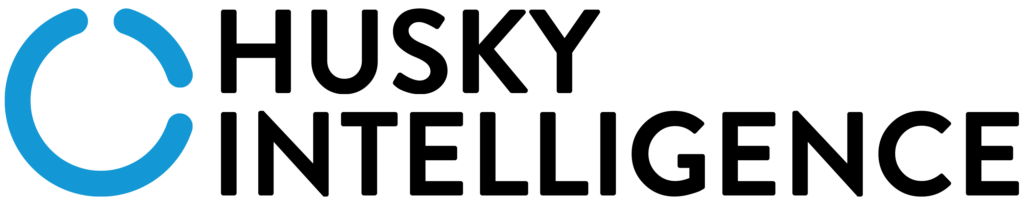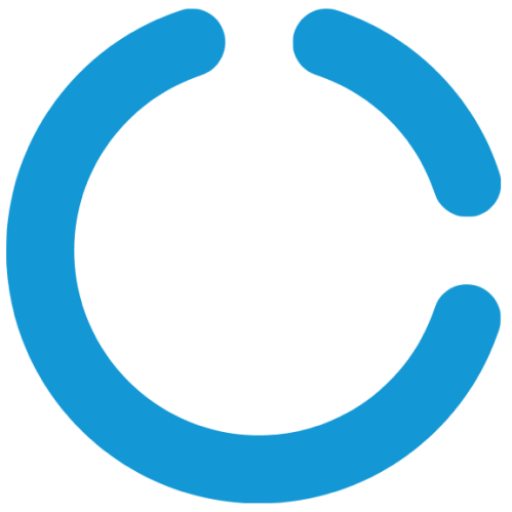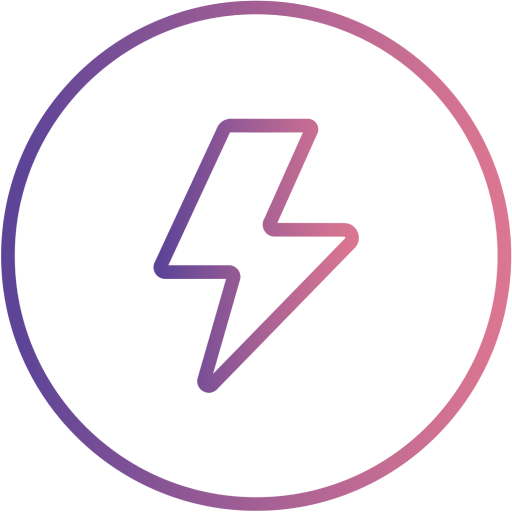Owners and managers of field service businesses will know that managing jobs and employee schedules is no mean feat. Without the necessary tools, your business is likely to encounter many problems when trying to organise your jobs.
In this article, we will discuss the drawbacks of managing jobs and schedules manually, and outline how your business can benefit from automating this process. We will also highlight how Husky can help take a weight off your shoulders when it comes to job and schedule management.
The Drawbacks of Manually Managing Jobs and Schedules
There are several drawbacks of manually managing jobs and schedules without the help of a specialised software platform, including:
- Always prone to human error
- Often very time-consuming
- Takes employees away from doing skilled work and stifles productivity
- Can be tedious, repetitive and boring
Pen and paper, Google Docs and Excel spreadsheets can only take you so far. As your business grows and your needs change, it will be become increasingly difficult to cope using these limited systems.
The Benefits of Automated Job and Schedule Management
Intelligent field service management software like Husky allows you to automate the repetitive aspects of job and schedule management. Here are some of the benefits to automating parts of this process:
- Reduces the likelihood of human error
- Saves time and money
- Allows employees to focus on doing skilled work and boosts productivity
- Boosts employee morale by reducing their workload
How to Manage Jobs and Schedules in Husky
Husky works like magic. Once you create your lead in Husky and add job details, you can win and process your sales lead information to create an estimate with one click. From here, you can turn your estimate into a job and all sales information will automatically populate the job form. Within the job form, you can select “start by” and “complete by” dates for the job and choose a field operative to complete the work. Once saved, this job will be displayed in the Schedules page.
The Schedules page makes scheduling jobs a pain-free experience. Simply drag and drop the job to assign a different employee to it or to change the time of the work. Double-clicking the job will open a small form where you can make further changes, such as updating an address, contact information, price or job status. Once a job has been completed, you can create an invoice and send it to your customers via email with just a few clicks!
Final Thoughts
Thank you for taking the time to read our article. We hope you now have a better understanding of how you can manage and schedule jobs in Husky. If you have any questions regarding the topics discussed in this article, please do not hesitate to get in touch. A member of our expert team will always be happy to help.