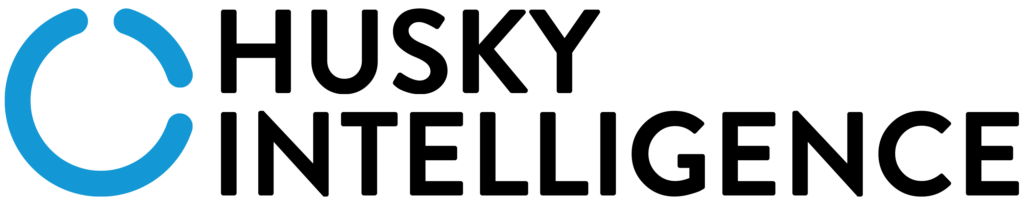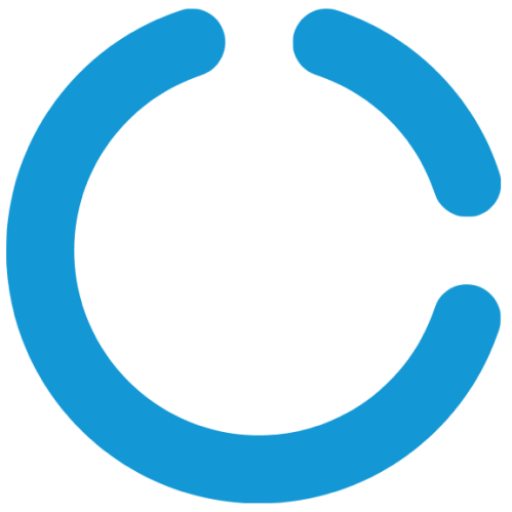Manage Your Leads with Husky

If like most businesses you’re seeking to win new business and increase your net profit, then generating new sales leads will no doubt be a top priority. Keeping track of all your leads can be mind-boggling, especially if your business is growing rapidly. In this article, we will explain the basics of lead management and discuss why you need to implement an effective system to manage sales leads in your business. Furthermore, we will shine a light on Husky and describe how our software makes it easy for you to manage your leads and automate your sales workflow. What is Lead Management? Lead management is the process of organising your businesses’ leads so you can understand which stage of the sales funnel your deals are in. The lead management process will vary depending on the needs of each business. Today, many sales teams choose to manage their leads using intelligent software to streamline and automate the entire process. Why Track Your Leads? Tracking your sales leads with software such as Husky allows you to leverage the power of automation in order to win more business and get ahead of your competition. There are many reasons why you should start tracking your leads with Husky: Guage how close your prospective customers are to making a purchase and understand which leads should be prioritised Tailor your marketing efforts to uniquely target customers who are in different stages of the sales funnel Provide each member of your sales teams with greater visibility of important sales information Boost your operational efficiency by automating key sales processes and storing all lead information in one centralised platform Understand where leads have come from and when Understand how leads might prefer to be contacted The case for getting serious about lead management is clear. Settling for mediocre lead management systems, such as Excel spreadsheets, will provide you with mediocre results. How to Track and Manage Your Leads with Husky Husky enables you to manage all your sales projects in one place. Our software allows you to easily create new leads within the Sales section. By clicking “add new”, you can input all customer details such as their name, contact information, address and preferred communication methods. Added to this, you can also give the project a name, set the project status, set a project price and add a project description. Once this basic information has been added, you can then save the customer’s details and their project to your Husky database. Following on from this, Husky makes it possible for you tailor your system and layout the unique steps in your sales process to match the way you currently operate. This means your leads can be tracked as they move through your sales funnel until the deal is closed. Once the project has come to an end, you can choose whether the project was won, lost or stopped. Now here comes the part where the magic happens… Let’s imagine that you’ve won a project, HOORAY! Now, with the click of a button, you can transform the lead into an estimate and Husky will automatically pull through all the customer details and project information that you previously saved in the system. This saves our customers so much time as they aren’t required to manually enter all this data for a second time. Finally, as with all forms in Husky, your leads form will be customisable and can be edited to match your existing forms (if that’s what you require). As a result, this ensures that you are only collecting the specific data you wish to collect from new leads. Final Thoughts Thank you for taking the time to read our article. We hope you now have a better understanding of lead management and how you can manage your leads more effectively with Husky. If you have any questions regarding any of the topics discussed in this article, please don’t hesitate to get in touch. A member of our friendly team will always be happy to help.
Creating Invoices in Husky

In the past, invoicing has typically been a very time-consuming and tedious part of business. Unfortunately, there are still some businesses who are living in the past, using generic Microsoft software like Excel and Word to handle their invoicing. In this article, we will discuss the benefits of using Husky to manage your invoicing process and explain exactly how easy it is to create invoices within our software. The Benefits of Creating Invoices in Husky Husky automates all the boring parts of the invoicing process and helps to make invoicing a little less tiresome. There are many benefits of using Husky to create online invoices, including: Increases operational efficiency With Husky, you can easily save customer details such as their names, contact details and addresses. Saving this information means you can create invoices with repeat customers faster in the future. Furthermore, materials gathered from your jobs can be added automatically and you can create a batch run of 100’s of invoices within seconds. Get paid faster Our software reduces the time it takes for you to create invoices e.g., by reducing processing times. This means that your invoices will be sent to your customers as soon as possible, ensuring you maintain a healthy cashflow. Reduces the likelihood of human errors Husky automatically pulls customer details from the job information. As a result, our software will auto-fill information in the invoice, meaning there is less potential for human error to take place. Increases employee productivity As previously mentioned, Husky makes the invoicing process much less time-consuming. Therefore, with our software doing most of the legwork, your staff will be able to focus their efforts elsewhere. Able to add custom branding to invoices Husky allows you to add your custom branding to your invoices. You don’t want your customers to think you’re amateurs! Custom branding on your invoices helps you to exude professionalism. Able to create invoicing reports Invoicing reports are important as they grant you with valuable insights into your cashflow. Understanding the money coming into your business will improve your financial decision making, and ultimately boost your profitability. How to Create Invoices in Husky Husky takes the pain out of invoicing. There are three main ways to create invoices in our software: 1. Creating invoices from jobs If you already have a job in the system, you can click into the job and select “create invoice”. This will then generate an invoice and the information for the invoice will automatically pull through from the job information. From here, the invoice can be saved, printed or sent instantly via email. 2. Creating invoices from scratch You can create an invoice from scratch in the Invoicing section. From here, you can click “add new” and start filling out your invoice form. As we are creating the invoice from scratch no information will auto-fill, meaning you will have to enter all information manually. Again, once you have filled out the invoice form, it can then be saved, printed or sent instantly via email. 3. Creating invoices by batch To create a batch of invoices, you can go to the Jobs section and select all the jobs you wish to create invoices for by using the tick boxes on the left-side of the job rows. Then, click “generate invoices” and complete the pop-up form. Once you’ve done this, you can click “generate now” and all the invoices will now be available in the Invoicing section of the software. Final Thoughts Thank you for taking the time read our article. We hope you now have a better understanding of creating invoices in Husky. If you have any questions regarding the topics discussed in this article, please don’t hesitate to get in touch. A member of our expert team will always be happy to help.
Using Husky Mobile

Managing your remote staff has never been easier. Software solutions like Husky allow you to manage your staff within one centralised platform, wherever they may be located. In this article, we discuss the Husky mobile app and explain some of the benefits of managing your staff from your tablet or mobile device. What’s Included in the Mobile App? Job Management The main feature of our mobile app is the jobs section. Here, your staff will be able to view all their jobs, including jobs which are in progress, dispatched, paused or completed. Your staff can also upload and access all job information. This information includes: Job address Scheduled and actual times Staff assigned to the job Type of job Completed by date Job description Before and after pictures Customer signature As a result, our mobile app makes it easier for your office staff to keep your field operatives fully informed about their jobs for each day. Time Management Effective time management is essential if you wish to run a successful service business. The mobile version of our app allows users to log the time they have spent on each job per day. This means that your office staff can clearly see how long the field staff are taking to complete each job. Asset Management Finally, the Husky mobile app allows users to add asset information to be stored in the software. Options for asset information includes: Site name Site address Description/notes Method statement Risk assessment Other documents Service history This will improve the security of your assets by always ensuring that they are accounted for. Final Thoughts Thank you for taking the time to read our article. We hope you now have a better understanding of Husky’s mobile app. If you have any questions regarding any of the topics discussed in this article, please don’t hesitate to get in touch. A member of our friendly team will always be happy to help.
How Field Service Management Software Can Help Your Business Grow

In the modern day, business growth is largely dependent on tools, processes and systems. Outdated systems can stint your organisations growth and limit your ability to scale. In this article, we will discuss two main ways that Field Management Software like Husky can enable business growth. Continue reading to discover how Husky can improve the delivery of your service and help you to manage your projects more efficiently. Improved Service Levels Husky allows you to streamline your processes to ensure your service is delivered to the best of your ability. Our software makes it easy for you to schedule jobs for your employees. These schedules can be set to recur and can be edited in real-time, meaning they are always kept up-to-date with any changes to their daily schedule. Moreover, Husky improves the communication between office and field staff. With the Husky mobile app, your field staff can receive job information and instructions from your office staff via their mobile devices. Similarly, your field staff can relay information such as pictures, signatures and other materials back the office whilst on-site. Therefore, communication between different departments in your organisation is streamlined to ensure that your service is delivered in the quickest time possible. Improved Project Management Husky helps you to complete projects on time and within budget. Our world-class reporting centre allows you to generate reports to gain valuable insights into mission critical KPI’s. These reports can then be used to analyse the amount of time your staff spend on each job and how much each job is costing you. As a result, this data can be used to inform ways in which you can better manage your projects, such as by showing you where time and costs can be reduced. Final Thoughts Thank you for taking the time to read our article. We hope you now have a better understanding of how Field Service Management software can help to grow your business. If you have any questions regarding the topics discussed in this article, please don’t hesitate to get in touch. A member of our friendly team will always be happy help.
Essential KPIs in Field Service Management

Key Performance Indicators (KPIs) are of vital importance in field service management. Organisations must be able to effectively track and measure their KPIs over time to make continual improvements to their operations, and ultimately, achieve long-term success in the market. What Are KPIs? A Key Performance Indicator is a measurable value that demonstrates how effectively a company is achieving key business objectives. Organizations use KPIs at multiple levels to evaluate their success at reaching targets. 3 Essential KPIs in Field Service Management Business Process KPIs Business process KPIs mainly relate to the efficiency of a business’ daily operations. In the field service industry, some of the most important business process KPIs include: Order fulfilment cycle time (OFCT) The OFCT is the length of time it takes to fulfil an order; from the moment an order is placed to the completion of the project. Travel time and distance It is important to measure the length of time your workers spend travelling to jobs and the distance they travel. Reducing the time and distance travelled by each worker will enable you to boost productivity and lower fuel costs. Time to schedule Time to schedule is a KPI which can be measured by calculating the length of time it takes between an order being placed and the delivery being scheduled. Taking too long to schedule jobs can cause customers to become quickly disgruntled. Employee absence rate Employees failing to turn up to work is never a good thing. Not only can absenteeism negatively impact the delivery of your service, but it could also indicate the level of job satisfaction amongst your workforce. Service Delivery KPIs Delivering a high-quality service to your customers should be at the forefront of your goals as a business. In our opinion, there are 2 essential KPIs relating to service delivery, namely: Delivery in full, on time (DIFOT) The DIFOT KPI involves measuring the percentage of jobs which your business delivers within the timeframes you agreed with your customers. A low DIFOT percentage could indicate that your operations are inefficient, or that your agreed timeframes are overly optimistic. Productivity ratio This KPI measures the amount of time your field staff spend doing productive tasks. Understanding this metric will allow you to see where time is being wasted, and which activities are preventing your field staff from actually “doing their jobs.” Customer Service KPIs Our final essential KPIs are associated with customer services, including: Average customer ratings Customer ratings should be tracked in all businesses, no matter what industry you operate within. They are most commonly tracked by asking customers to complete online reviews and feedback forms. Ratings will help you to understand the quality of your service and can highlight areas in which your business can improve. Customer retention rate What percentage of your customers return to you in the future after purchasing your service? Obviously, if customers aren’t coming back then there may be a problem with your service. Gaining feedback to understand this metric in greater detail is always the best course of action. Final Thoughts Thank you for taking the time to read this article. We hope you now have a better understanding of the essential KPIs in field service management. If you have any questions regarding any of the topics we discussed, please don’t hesitate to get in touch. A member of our friendly team will always be happy to help.
How Husky Benefits Our Customers

Husky has helped many field service businesses across the UK and around the world to automate their operations using artificial intelligence. Our software allows you to digitalise your current business processes (e.g. sales, quotes, job scheduling, invoicing, reporting) and makes it possible for you to manage your business within one centralised platform. As a result, our customers are able to streamline their workflow and boost their operational efficiency, providing them with a competitive advantage over their slow-to-adapt rivals. But don’t just take our word for it. Read further to discover what our customers have to say about Husky. A Review of Our Customers Customer 1: Nationwide Frame Services (NFS) NFS are a leading supplier and installer of UPVC windows, UPVC doors, composite doors and bi-folding doors to the new build industry. Before switching to Husky, they were completely paper reliant and found that the influx of work mixed with quick growth forced their move away from paper-based processes. After working with NFS for some time, we asked them to describe how Husky has benefitted their business the most, to which they responded: More efficient scheduling via Husky’s user-friendly drag and drop scheduler. Reduced their requirement for manual data input via Husky’s automated alerts. Furthermore, NFS representative Adam Heyes, had this to say about our software: “Husky allowed us to utilise our industry knowledge to build a business specific system for all our processes. All our existing forms could still be used but in a digital and paperless format. Since using Husky we run the majority of our business through one centralised platform.” Customer 2: Sherratt Landscapes Sherratt Landscapes are an established commercial landscaping business based in the UK. Sherratt were searching for a new software platform having gone through 3-4 different systems in as many years. The focus for Sherratt was to create a smooth workflow including lead tracking and automate quotations, and since using our software they have realised the following benefits: Able to schedule over 15 types of different work tasks instantly. Able to easily gather images and signatures within Husky. Eliminated paper processes. Eliminated double entry and manual data input mistakes. Able to format invoices to their specification. The Operations Manager of Sherratt Landscapes, Mike Williams, told us more about Sherratt Landscapes’ switch to Husky: “We built a system around our business, this was challenging however as our business changes Husky can be changed to match. The flexibility of the software is its biggest attribute.” Customer 3: Groundworks 95 Groundworks 95 have been providing industrial maintenance services to a wide range of commercial and residential properties for over 35 years. They wanted to create a simple process that would not overbear their workforce in terms of change. Here’s the benefits they received as a result of implementing Husky: Eliminated paper processes. Able to complete jobs more efficiently and eliminated manual data input errors. Able to easily complete risk assessments and read method statements with the click of a button via the Husky mobile app. Able to add extra features and reports to the system as their business changes and grows. When asked about how Husky has helped Groundworks 95 the most, a representative from their business named Olivia Canitrot explained: “Husky has given our team in the field the ability to fill out risk assessments, manage jobs & keep tabs on open projects while we monitor it all in real time. This aids our operations greatly and gives us further clarity on the day to day running of the business.” Our Case Studies If you would like to read more Husky case studies, you can access them by clicking here. Final Thoughts Thank you for taking the time to read our article. We hope you now have a better understanding of how Husky can automate your business to become more streamlined and efficient. If you have any questions regarding the topics discussed in this article, please don’t hesitate to get in touch. A member of our friendly team will always be happy to help.
Tips for Effectively Managing Your Field Staff

Managing field staff requires high levels of organisation and strong communication if you wish to be successful. It can certainly be more challenging than managing office staff, particularly if you don’t have much experience in managing remote workers. Over the years, we’ve worked with many companies, ranging in size, to help them improve the way they manage their field staff. Here are our top tips for success: 1. Implement a clear and reliable communication system The key to field service success is to have frequent two-way communication between your office and field staff on a daily basis. A system must be put in place in order to rapidly communicate new pieces of information across your workforce. Field service software solutions, like Husky, allow you automate your communication process and help to connect your staff with one another, wherever they may be located. 2. Delegate jobs to the right people As a manager, it is vitally important that you understand your staff members, and know all their strengths and weaknesses. Equipped with this knowledge, you will be much more likely to delegate jobs to the best-suited employees. Not only will this improve the quality of your service and customer satisfaction, but also your staff members are likely to feel more engaged in their roles as they will be making use of their most valued skills. 3. Understand each job role you are responsible for managing As well as understanding staff members and their skill-sets, you should also take time to learn about each job role you are responsible for. Knowledge of each job role will allow you to understand the complexity of the role and the workload of each employee. As a result, you are likely to be more empathetic to your staff and you will have a better gauge on whether their performance is up to scratch. 4. Acknowledge top-performers Management isn’t just about telling your staff what to do and “bossing” them around. Not in the modern world anyway. Positive reinforcement in the form of praise or rewards will help to boost the confidence and morale of your workforce, leading to improved job performance. Field service software solutions, such as Husky, make it easy for you to identify the top performing employees in your business by offering insights into the work they’ve completed and the amount of time each job took. 5. Lead by example As always in any management position, it is your job to lead by example. Clear communication starts at the top and will likely filter down through your employees. Give your workforce the foundations to succeed by supporting them on a daily basis and behaving professionally. Final Thoughts Thank you for taking the time to read our article. We hope you now have a better understanding of how you can effectively manage your field staff. If you have any questions regarding the topics discussed in this article, or any questions relating to field service software, please do not hesitate to get in touch. A member of our friendly team will always be happy to help!
How Field Service Management Software Can Save You Time and Money

When running a business, each task undertaken by your employees takes time and costs money. The main goal of Field Service Management software is to improve communication and efficiency in your business, and ultimately save you time and money in the long-run. Here are 4 ways that Field Service Management software, like Husky, can save you time and money: 1. Improved Scheduling Field Service Management software makes it easy for you to schedule jobs for your employees. Not only can these schedules be set to recur, but they can also be edited in real-time to ensure that your staff are always kept fully informed about their daily operations. As a result, the following common errors will be much less likely to occur: Attending incorrect addresses. Attending cancelled jobs. Sending staff who lack the required skills for the job. Attending jobs without the necessary resources. Sending staff who are further away from the job site than other staff. In reducing the number of times these errors occur, Field Service Management software can save you lots of time and money. 2. Improved Communication between Office and Field Staff With Field Service Management software like Husky, your field staff can receive job information and instructions from your office staff via their mobile devices. Similarly, your field staff can relay information such as pictures, signatures and other materials back the office whilst on-site. Therefore, the communication between different departments in your business is streamlined to ensure jobs are completed in the fastest time possible. 3. Use Reports to Gain Valuable Insights Field Service Management software often allows you to generate reports to gain valuable insights into mission critical KPI’s. As a business you can use these reports to understand the amount of time your employees are spending on jobs, and how much each job is costing. Consequently, you can take advantage of this information by analysing why your employees may be spending longer than expected to complete jobs, or why jobs may be costing you more than expected. Using this information, you could then make adjustments in your daily business activities to improve your efficiency in these areas. 4. Reduced Manual Data Entry When managing many different sites and customers, organising job information can quickly become complicated. Often, companies use spreadsheets like Excel to manage this information, however as you may know, spreadsheets require lots of manual data entry and are prone to human error. Fortunately, Field Service Management software like Husky allows you to manage and store all relevant job information in one centralised platform which can be easily accessed by your staff, wherever they are located. Husky’s user-friendly interface and simple workflow can enable your business to: Reduce time spent on manual data entry. Reduce the number of errors made when entering data. Avoid duplicate data entries. As a result, your staff will be able to spend less time managing data, and more time delivering a high-quality service to your customers. Final Thoughts Thank you for taking the time to read our article. We hope you now have a better understanding of how Field Service Management software can help your business save time and money. If you have any questions regarding the topics discussed in this article, or any other question related to Field Service software, please do not hesitate to get in touch. A member of our friendly team will always be happy to help!
Difficulties in Managing a Mobile Workforce

Managing any workforce can be a real challenge and when your workforce is mobile, this becomes even more so. With jobs, stocks and invoices constantly being tracked, having a disjointed workforce will make this a lot harder than it needs to be. This can cause a negative impact on the business and crucial time may be lost trying to bring this all together. Field Service Management software enables you to efficiently manage your mobile workforce through one tool. Leading to a more streamlined business whilst increasing customer satisfaction and productivity. With many more compliance and industry regulations to contend with, Field Service Management software will make it easier to monitor this. Scheduling Field Service software will improve your ability to schedule and plan the weeks and months ahead. Many products have a large scheduling calendar where you can see all upcoming jobs and availability. Having an overall picture like this helps massively with scheduling new jobs. You can see which days are most free and which operative’s are most available for the job. Workforce transparency & Communication Field Service software connects your back office staff to your on site operatives. Both sides have visibility of the information they need in order to complete their jobs in line with customer expectations. Maintaining Evidence of Work This is a key aspect in any business however this can get lost when managing a mobile workforce. Husky allows your field operatives to capture images and information of the work before, during and after the job. This data can be uploaded to Husky’s cloud based platform with the click of a button and is stored there indefinitely for back office staff to view and access. These images can also be sent to customers for greater service. Growth This increased productivity and managing of staff and costs will ultimately lead to business growth. Having access to these key metrics enables you to increase customer satisfaction, reduce costs and increase future revenue. Security Using a cloud-based Field Service Management tool protects against data loss and provides a full audit trail if there is a security breach. Good Field Service Management software platforms will also securely integrate with many of your other business software to give you the complete workforce management system. Final Thoughts Thank you for taking the time to read this article. We hope you now have a better understanding of difficulties you may face when managing a mobile workforce. If you have any questions regarding the topics discussed in this article, please do not hesitate to get in touch. Our friendly team is always happy to help!
The Benefits of Managing Jobs Remotely with Cloud-Based Platforms

In a year where working from home (WFH) has become the norm for the majority of the UK, companies have had to work hard to make WFH accessible for everyone. With the unexpected pandemic, bosses were having to play catch up to get their staff up to speed with their new WFH environment and the ability for them to access all work systems away from their ordinary workplace. Almost 10 months down the line, most companies are now fully functional in the WFH set up and are well aware of the benefits that working remotely brings. One of the big problems at the start of the pandemic for businesses was enabling staff to successfully work remotely, with work systems and software only accessible from the office. This is why many companies have now moved to cloud based systems, meaning their staff can access work systems on any device and from anywhere, even when on the move. Here are just a few of the many benefits of managing jobs remotely with cloud based platforms; Accessible out of hours Many companies finish their working day at 5-6pm. Then they are unable to do any work until the following morning when they arrive to start the next day. Using a cloud based platform enables employees to work out of hours if they need to, from the comfort of their own home. Work from anywhere Even if you are out and about, you can still log onto your cloud based platform from any device. As long as you have an internet connection through WiFi or 4G network. This means you can WFH, work from a coffee shop or work from another country. Flexibility Managing your jobs remotely ultimately gives you greater flexibility. You should be able to work when you need to work. Not only when you are sat in one particular seat in the office. Many jobs provide real time data so it is important that you can see this as and when it comes in. Not just when your in the office. Final Thoughts Ultimately managing jobs remotely allows you to be more streamlined as a business and will certainly be of vital importance in the forthcoming era of virtual working. If you would like more information regarding any of the topics discussed in this article, please do not hesitate to get in touch! A member of our friendly team will be happy to assist you.