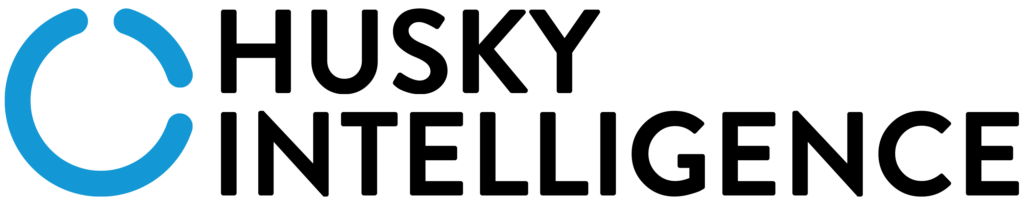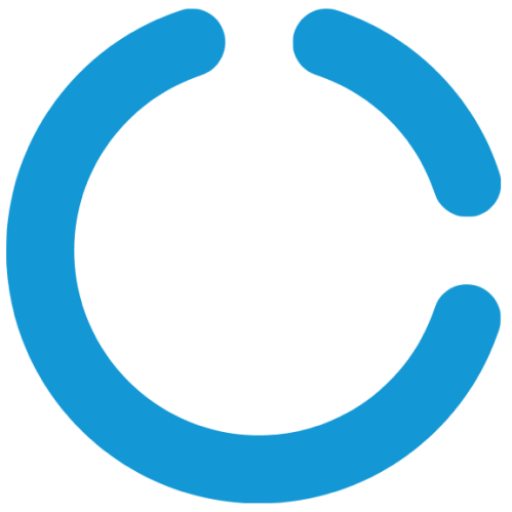Our Field Service Software Sales Process
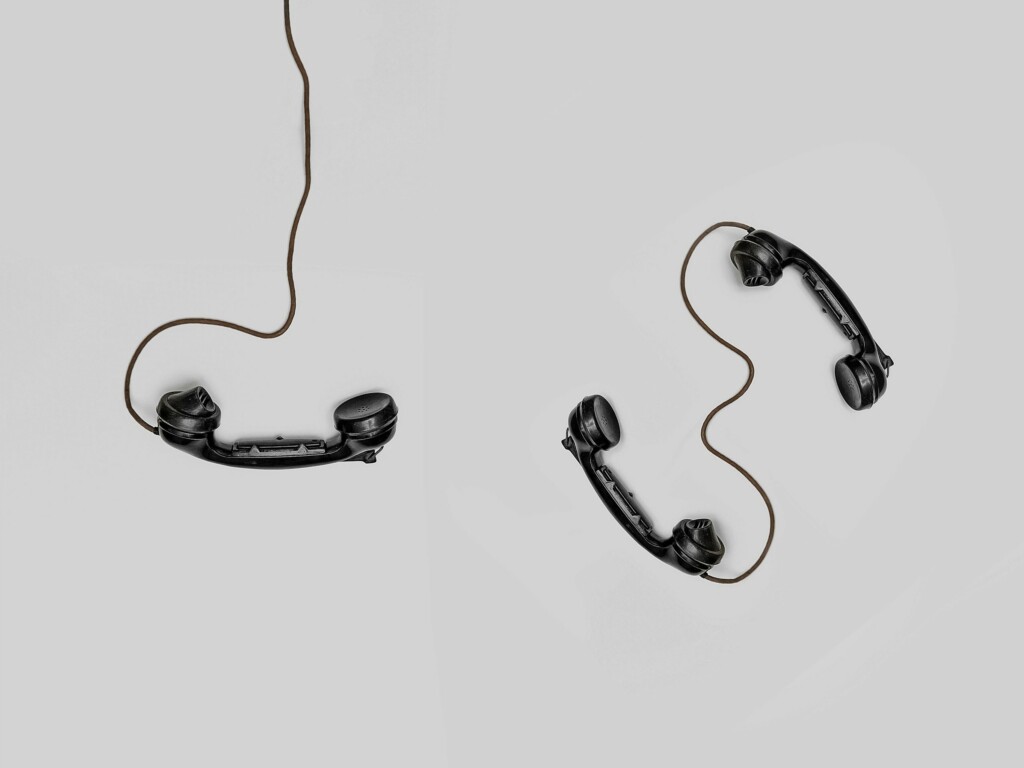
Our sales process is something we pride ourselves on. Unlike some other companies, we are genuinely interested in finding the best solution for your needs. If we believe that our product is not right for you, we will be the first to say – even if that means recommending a competitor. We take this approach because we like to develop long-lasting and strong relationships with all our clients. We understand that selling our solution when it is not the best fit can cause endless headaches down the line. We have written this article to be totally transparent about our sales process – how it begins, how we interact with our clients and develop an understanding of one another, and how we go about demos and proposals. Hopefully, after reading this article, you will be better informed about the way we operate. 1. You Need to Get in Touch Via live chat, web form, email or inbound call. 2. We Set Up 15-Min Discovery A chat to discover more about your requirements and make sure there is a big enough gap/pain for us to continue the sales process. 3. We Set Up In-Depth Discovery An in-depth screen share to discover more about your requirements. Here, we want to get as much info, docs and knowledge of the problems the client faces in the current state. 4. We Set Up a Focused Demo We set up the demo to focus on your exact problems working as you do in the current state. No more generic demos. We need 3-4 days from the in-depth discovery to prepare your personalised demo. 5. Scope of Works/Proposal Only when we feel happy that our solution is a great fit for you will we create a scope of works and proposal. If we cannot write a full scope of works in regard to our clients’ needs and implementation requirements, then we will revert to the discovery stage before raising scope/proposal. 4 Steps we need to satisfy to successfully KNOW you! Use our short and long discovery calls to satisfy the following: Current State – The state of play at the moment, the problems and pains it is causing. Future State – Where you ideally want to be how much that can impact your business. Decision Criteria – How are you going to make a decision and what is your plan? Buying Process – Who is involved? We need to make sure they are in the relevant meetings as we don’t want a key person to miss out.
Signs You May Need to Change Your Field Service and Job Management Software Provider

Field Service and Job Management software can vastly boost the efficiency of your business operations. There are several high quality and viable software solutions available in the market, and the implementation of these types of solutions will most likely transform the way you manage your day-to-day activities. However, not all solutions were made equal, and what has worked for you previously may not necessarily be the best option today or in the future. Here are some signs you should look out for which may indicate you need to change your Field Service and Job management software: 1. Poor Scalability Poor scalability is one of the leading causes of dissatisfaction with software solutions. As your business grows, your software must be able to grow with you. If your current software can only handle a limited number of users, you may want to start considering other options available to you. 2. Poor Flexibility Not only do you need your software to be scalable, but it should also be flexible. A lack of flexibility may be a sign that you need to change software provider. You should be able to tailor and customise elements of the software you are using in order to meet your ever-changing demands. 3. Real-Time Communication Issues Frequent communication issues between your office and field staff may be an indicator that you need to upgrade to a different software provider. A good Field Service and Job Management software should make it extremely easy for staff members to communicate, regardless of where they are located. Communication issues in your business is likely to result in lower productivity levels and poor customer service. 4. Lack of Software Development Software can fast become stale and obsolete if the developers aren’t working hard behind the scenes to keep making improvements. Listen to the feedback of your staff members – if they are often complaining of performance issues and bugs in the system then it may be a sign that the software is not being updated regularly enough and you may want to switch provider. 5. Inability to Reach Maximum Efficiency Field Service and Job Management software should enable your business to operate at the optimum efficiency level. Just as you should be listening to the feedback of your staff, you should also be listening customer complaints. Slow project delivery times may indicate that your software is in fact holding you back. Solve Your Software Problems by Switching to Husky Husky allows you to automate your office, workforce and client communication. With our software you can be assured that as your business grows, Husky will grow with you as there are no limitations on the number of users Husky can withstand. Furthermore, the flexibility of Husky is second to none. Our intelligent software gives your business the ability to fully customise the way it is run, and every form within Husky is editable to match your requirements. Moreover, communication is made simple for users of our software. Office and field staff are able access the Husky app on their mobile phones to send any job information (e.g. directions, pictures, dates, materials required, signatures) via email and SMS. From the initial lead, to the works being completed and invoices sent, our software can streamline your entire process to ensure your service is being delivered to the best of your ability. Final Thoughts Thank you for taking the time to read this article. We hope you now have a better understanding of the signs which may indicate you need to change your Field Service and Job Management software provider. If you have any questions regarding the topics discussed in this article, please do not hesitate to get in touch. Our friendly team is always happy to help!
Benefits of Moving Away From a Paper-Based Process

There are many businesses that still use paper for their processes including quotes, jobs and invoices. Over time, these businesses have found a way to use paper documents to suit them. However, if we compare paper based systems to digitalised platforms, many cracks in the former start to appear. Here are some of the benefits of moving away from a paper based system; Extra Office Storage Space Remove those filing cabinets! Digitalised platforms store all of your information securely in the cloud so you won’t need to have droves of paper clogging up your office. The cloud allows you to find what you’re looking for in just a few clicks, so you can say goodbye to flicking through hundreds of paper documents and spend that time on more important things. Secure Most digital platforms are protected and backed up daily or hourly onto secure servers. This eliminates the risk of damage that can occur to manual documents or theft. Digital platforms also save your information from a fire or natural disaster. Saving Costs Most software platforms require a subscription, however you will recoup a good portion of your outlay once you go paperless. No more printers needed, no more stock piling of different sized paper and one pen will last each office member for a full year! Easy Editing If you wanted to make changes to a paper document, you would have to draw or write on the content again which makes it look messy and can lead to poor organisation. Digital platforms are editable and maintain a clean look throughout your processes. Environmental Benefits Saving the trees! Ditching paper brings huge benefits to the environment and boosts your green credentials.
Using Alerts and Workflow Automation in Your Business

You can make complicated business processes easier by using workflow automation. When a user action or signal is triggered, automated workflows can act to move data according to your instructions. You are essentially letting automation do the work for you, so you can concentrate on other things. The right workflow automation software will help to streamline your business so that repetitive and manual tasks are massively reduced. Laborious tasks can really grate on employees too so automating their processes will improve morale in the workplace. Some tasks they used to spend hours doing they will be able to do in just a few clicks. The majority of workflow automation software does not require a lot of technical knowledge and experience. They are generally quite visual and the actual work processes may largely stay the same, just digitalised. You can benefit from drag, drop and form functions making this type of software a great fit for most businesses. Many providers also offer customisations so you can tailor the software to perfectly fit your business. You can also set up alerts for various tasks. The technology uses rule-based logic to automate alerts. This could be alerts to yourself or alerts to clients. Customers of Husky can set up numerous alerts, such as: *When a vehicle check is completed and there has been damage report sent, send an alert to X email address* You can customise the body of text on your email alert to say whatever you wish. This will send immediately to you once it has been saved so you can instantly see that damage has occurred on a vehicle.
How Easy is it to Move Over From Your Existing Processes?
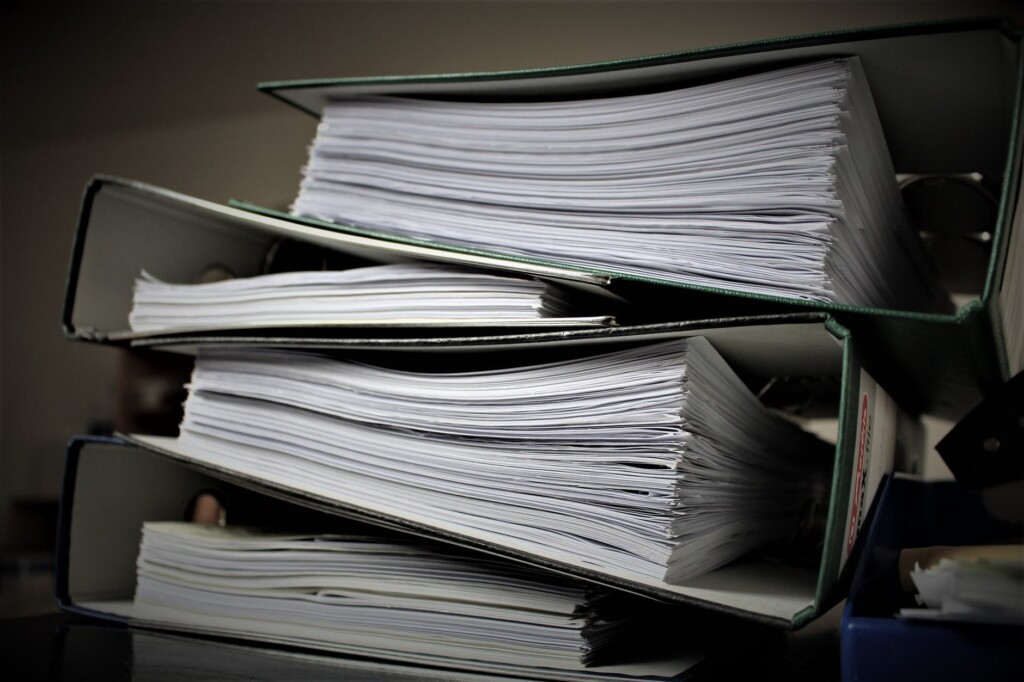
If you are still a paper based company, Husky will keep your workflow to be the same as it is now, only digitalised. That’s if you wanted to keep your current processes. The other option is to alter your current processes as you make them digital. It would be up to you. Either way we can deliver on both. The platform we build for you will be easy to use and it will streamline your workflow so manual tasks will be made simpler and quicker. Meaning you can spend more time focusing on other areas of the business. To ease the moving over process we will train you up on your software platform so you will be fully able to operate and within a month of using it, you will be experts! If you already use software to run your business, the move over may be slightly easier as you will already be used to operating in this way. Again we will work with you to nail down your requirements and present this in a functional streamlined platform. How Difficult Will The Change Be For Your Staff? Office staff and field staff will enjoy using the software because of it’s top notch user experience. You do not need to be technical at all to operate the system. Particularly for field staff, the mobile version can be picked up very quickly. We know their main role is to carry out the agreed work so we have made sure that the data collection side of their job is simple. Some businesses can be apprehensive when changing how their company works. Staff can be set in their ways and prefer to stick to what they know. However without evolution you may get left behind. Husky helps your business to evolve with the fast moving digital world so you can continue taking big strides forward.
How Does Husky AI Take Payments?

Our Monthly Subscription At Husky AI, we don’t believe in tying customers into long-term contracts. That is why our software is offered as a monthly subscription to be paid via direct debit. In this way, you only pay for the software when you want to use it. This demonstrates the strong belief we have in Husky AI and our confidence that you will want to continuously benefit from the solutions. Cancel Anytime! Like any monthly subscription, if you decide to stop using the software, simply let us know and we will deactivate your account upon completion of your final month of subscription. If you just want to pause your system, then a small fee may be required to keep your data hosted, until you return. Add and Remove Users with Ease A key feature of Husky AI is that you can add or remove users each month, meaning you can flexibly change your monthly subscription package as your business changes in size. If we took payment annually, you wouldn’t be able to do this. If you would like to learn more about our monthly subscriptions, please visit our pricing page.
Why Choose Husky?

AI can transform the way you work for the better. Existing processes will be streamlined meaning you will spend less time doing manual work, and more time growing the business through sales and marketing. Rather than being a replacement for human intelligence, AI is generally seen as a supporting tool. This clever software will work for you in the background and present actions to the human user. Who Do We Work With? Husky can adapt to various industries. Landscaping, Grounds Maintenance, Air Conditioning, Commercial Cleaning, basically any business that requires staff in the field (see our diverse range of customer case studies here). There are many layers to the platform and you can use as much or as little of it as you like. A large proportion of our customers were running their businesses on paper, before they switched to Husky. When we ask why, the overwhelming response is that they have always used paper, they know that it isn’t the most efficient, but it’s what they know. Many of them have grown to be very successful using paper based processes, which makes you think, what could they achieve with automation? With more streamlined processes? As technology is developing, more and more companies are using software and AI, including your competitors. So, ask yourself the question: will we be left behind, if we don’t adapt and change. What Separates Us From Them? There are plenty of off-the-shelf software packages around. Maybe you’ve have had some demonstrations and thought they were good, but perhaps they were too limited and structured, and wouldn’t fit your business needs. This is where Husky is different. Husky is a bespoke software platform. It has an underlying back end structure with a flexible front end to provide the ability to adapt to your requirements. You can keep your existing paper based processes and Husky will digitalize them. Keeping everything in one place. Instead of trawling through thousands of sheets of paper, you can find what you need with the click of a button! We don’t just hand you the software and say that’s it, we continue to work with you as you grow and transform as a business and we are able to adapt your software along the way!
Training: A Guide to How We Train Our Customers

Training Packages You will receive regular updates and system run-throughs during the build. However, full training won’t start until everything is signed off and completed. Before signing up, you have the option to choose whether you would like online or on-site training. This way, you can choose the training package which is right for your business. Our training packages and their prices can be found on our professional services page. All formal training will commence upon completion of the project. We will be in contact with you prior to completion to understand your training needs and we will structure the training in a way to suit you. Online vs On-Site We mainly conduct training via online meetings, given that our clients are spread around the UK. Most clients are happy with this and it helps to keep your costs down. Alternatively, for those who prefer on-site training, we do charge extra for travel expenses and time, but it is great to meet our clients in person. Another option is that you can come to us, we have training suites capable of hosting small or large groups. Online meetings are conducted using Zoom Video Conferencing with the Training Manager. We will share our screen so you can see. We will cover all areas and answer any questions you have. Training Office and Field Staff Field staff will not require much training, they will only be using the mobile app which is quite easy to get to grips with. For office staff, there is more to learn, so more time is needed with them. Usually one of you will become the ‘expert’ and this person acts as a trainer once our training has finished. If you still need more training after the agreed time has been spent, this can be arranged for our hourly rate. Training Videos Our training videos are an excellent way to learn how to use Husky. Finally, as a customer, you can request a private training video about any feature of the software at any time. Only personnel in your organisation will have access to these private training videos and they are particularly useful because we can be tailor them towards your business specific processes.
Getting Started: A Guide to Our Signing Up Process

In this article, we take you through the 4 steps to signing up with Husky. Step 1: Initial Call The first step to signing up is the initial call. You can request a demo by clicking here and one of our sales team will get in contact. Alternatively, you can also phone us directly on 01257 440343. On this initial call, we will seek to understand how your business works and find out exactly what you require from a platform. Step 2: Demo If we believe we can help and you are interested in our services, the next step is for you to have a demonstration of the software. Our demonstrations usually last around one hour via an online meeting and we cover aspects of the whole platform, including Leads > Quotes > Jobs > Invoices and show you how your build could look. It’s a great chance for you to see the system performance and user experience. Step 3: Quoting A common question asked during the demonstration is ‘how much will it all cost?’. The answer is that it varies. Given that this is a bespoke product that can be moulded around your existing processes, it ultimately depends on how you currently work and how long it will take us to digitalise those processes. After speaking to you initially and finding out more about your business, we will be able to give an estimated figure, which we know customers want to hear before they go any further. The actual quote is determined by a Document Request. Which we send out after a demonstration. In basic terms, this is just us asking you to send examples of your existing Quotes, Job Forms, Invoices and Lead forms so we can provide an accurate quote of the work, excluding any new forms. Furthermore, our monthly subscription costs are calculated based on the number of office users and mobile/operative users you require. Therefore, we will need to know these numbers for your quote. Our subscription costs are fixed and you can find them on our pricing page here. Once we have reviewed all of your documents and user numbers, we will then send over a proposal. Our proposals are all hosted so we send over a link where you can review the proposal online and sign off when you are ready to do so. Step 4: Quote Accepted and Work Starts Once we have received acceptance of the proposal, we begin the work and start building your bespoke platform. Final Thoughts We hope this article has been able to shed some light on our signing up process. If you have any questions, please do not hesitate to contact us directly by emailing sales@huskyintelligence.com.
Support: A Guide to Getting The Answers You Need

As valued customers we want to offer you the best support possible. There are multiple avenues you can go down to get the answers you need. Email Primarily, our customers will email support@huskyintelligence.com with their query. When your email is sent, all of our staff members will receive an instant notification explaining that a new ticket has been created. One of the team will respond within 5-10 minutes to acknowledge receipt of the ticket. We may ask further questions depending on the level of detail of the query received. Generally, the more information you send the easier and quicker our team can resolve the ticket. That way it cuts out some initial back and forth. When the ticket has been resolved we will inform you straight away with an answer before closing. If a ticket hasn’t yet been resolved, it will remain open for as long as it takes. Our customer support team are product experts. We use Zoho Desk for this process and this service operates 8am to 5pm Monday to Friday. However, we will still respond to any urgent tickets out of hours. Training Videos Another key component of our support is our Training Videos. Numerous explainer videos are uploaded to our website to help our existing customers through specific processes. These videos are mostly between 1-5 minutes long so you can flick through the videos quickly. The Knowledge Base is updated with new features as and when they are released. Telephone For those who prefer to receive support over the phone, we have a dedicated phoneline at 01257 440343. Here you can speak directly to a supporter who will be happy to help. In the rare event of all our telephone operators being busy, somebody will call you back as soon as possible. Our phone line is open during the hours of 8am-5pm Monday to Friday (Excluding Bank Holidays). Annual Feedback Each year, we send our customers a feedback form where you can express your satisfaction with the support received and how it can be improved.