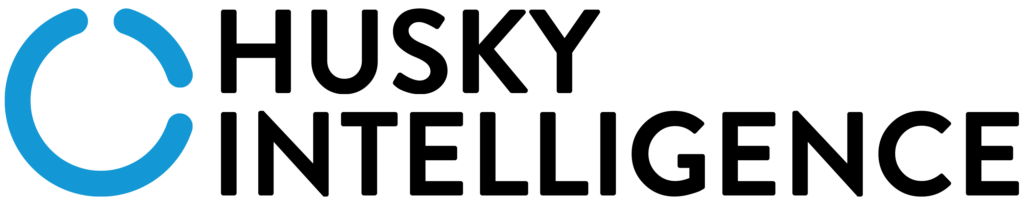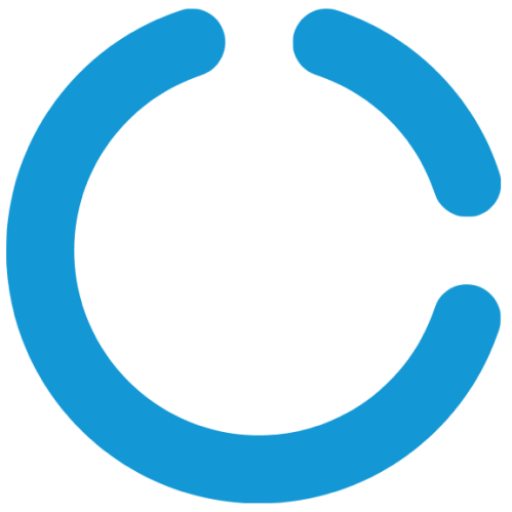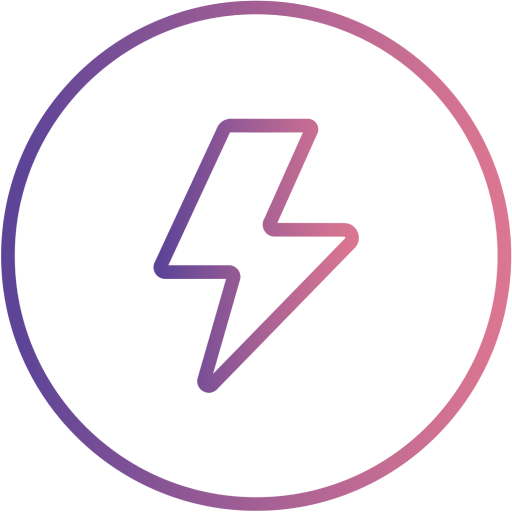Monitor Field Staff Job Progress in Real-Time

Tracking job progress can be challenging, particularly if your workforce is geographically dispersed. In this article, we discuss why you need to track field staff job progress and explain the most effective way to monitor activity, without feeling like “big brother.”
Field Service Management Software in Transport and Logistics

Transport and logistics companies keep our society from collapsing. Competition is fierce and the pandemic has put a heavy strain on many businesses in the transport and logistics sector. These services must be managed in a more efficient and cost-effective manner, which requires the adoption of smarter and streamlined processes and technologies
Managing Users and Access in Husky

Different employees have different needs in the workplace. As a competent employer or manager, it’s your job to make your employees job as easy as possible. That means providing them with the right tools, at the right time – without overcomplicating it!
Managing Service Agreements in Husky

Providing a reliable service is essential if you wish to maintain positive relationships with your customers.
4 Ways to Help Your Field Staff Improve Their Performance

You may have the most talented workforce in the country, but without the necessary tools and management skills, they’re unlikely to reach their potential. Facilitating your employees to be the best version of themselves should be a top priority for any field service business looking to dominate the market. In this article, we’ll provide you with 4 simple ways that you can improve the performance of your field staff and ultimately deliver a higher quality of service to your customers. 1. Allocate Jobs Appropriately Different jobs have different requirements in terms of skills and knowledge. Choosing the most suitable field staff to send to each job is essential to ensure the project is completed to the highest standard. Similarly, allocating jobs which require less skills (e.g. daily admin tasks) to junior members of staff will free up the time of your more skilled workers, enabling them to be more productive doing what they do best. 2. Make Information Easily Accessible Ensuring that all relevant job information is available and accessible for your field staff will minimise the amount of time being wasted whilst on-site. Implementing a cloud-based field service management tool like Husky in your business would grant your staff with the ability to access key information from anywhere at any time, therefore boosting the efficiency of your operations. 3. Better Connect Your Office and Field Staff When operating alone in the field, it’s easy to become disconnected from the rest of your team. Try the following to prevent your staff from feeling isolated and cut off from the rest of their team: Hold regular team meetings Stay in communication throughout each day Implement field service management software like Husky to ensure that all staff are ‘singing from the same hymn sheet’. 4. Get Regular Feedback One of the easiest, yet most effective ways to improve employee performance is to regularly get feedback from your workforce. Asking what they believe is going well, what’s going wrong and areas which they think can be improved will undoubtedly raise some ideas about how you can deliver a better service. Moreover, asking for regular feedback will also help to boost employee morale as they will feel valued and listened to, which in turn is likely to have a positive impact on their performance level. Final Thoughts Thank you for taking the time to read our article. We hope you now have a better understanding of how you can support your employees to reach higher levels of performance. If you have any questions regarding the topics discussed in this article, please don’t hesitate to get in touch. A member of our expert team will always be happy to help.
Which Industries Does Husky Work Well Within?

The flexibility of Husky makes it suitable for organisations in a range of industries. From landscaping to plumbing, our software can help you to streamline your business and automate your workflow. In this article, we will discuss the industries that Husky works particularly well within and why. We will also highlight some examples of companies who have deployed Husky in their businesses to improve their operational efficiency. Construction The first industry of the list is the construction industry. This is because construction companies employ both field and office staff who rely on each other to carry out their jobs. Husky is perfect for construction businesses because it connects and integrates field and office activities, allowing for more effective communication and organisation between the two. Using field service software, the construction industry can efficiently manage projects from start to finish and keep all stakeholders fully informed about each job whilst undertaking work. For example, within a matter of weeks, BS Scaffolding were able to ditch their Excel spreadsheets and make the switch to Husky. Now, they have thousands of their jobs showing on the system with searchable data such as job date and time, location and the operative assigned to each job available to all users Maintenance Husky fits the maintenance industries like a glove. This includes businesses focussed on industrial maintenance, preventative maintenance, building maintenance and more. For example, one way Husky can be applied within the maintenance industries is through its capability to allow maintenance operatives to take pictures and gather signatures during jobs. This means that any evidence can be uploaded and related back to the office with ease at any time, wherever the operative may be located. Landscaping Husky is currently deployed in numerous landscaping businesses across the UK. The landscaping industry is fast paced, with customers often hoping for and expecting quick turnarounds. Our software facilitates the demands of this industry by allowing businesses to schedule many tasks for employees at once. Husky’s drag and drop scheduling tool means jobs can organised with little effort and schedules can be created to automatically recur. One of customers, Sherratt Landscaping, have been able to mould Husky around their business. Their biggest win since implementing our software is their ability to schedule 15 types of work tasks, instantly. As well as this, Sherratt Landscaping use Husky to follow their leads from the point at which they enter the funnel, all the way through to invoicing. As a result, they have a complete understanding of how much progress has been made on each project and when they are likely to be complete. Plumbing Husky is also a great fit for plumbing businesses. Again, with plumbing businesses often requiring both office and field staff working in unison, our software is a must-have. Husky AI stores all relevant information within the system, meaning you can automatically populate forms with previously entered data, therefore slashing the time it takes for you to create jobs, invoices and quotes and reducing the likelihood of human errors occurring. As a result, customers of your plumbing business will receive a faster turnaround for the work, without compromising the quality of your service. The List Doesn’t End There Although we may not have highlighted the industry you operate within in this article, that doesn’t mean we won’t be a great match. We left many industries off this list who can undoubtedly benefit from using Husky. If your business deploys field operatives or operates in a similar manner to the industries highlighted above, then we are sure that Husky can adapt to your needs. As you grow, Husky can grow with you. Final Thoughts Thank you for taking the time to read our article. We hope you now have a better understanding of the industries which Husky works particularly well within. If you have any questions regarding any of the topics discussed in this article, please don’t hesitate to get in touch. A member of our expert team will always be happy help.
Generating Reports in Husky

Reporting is essential to monitor and analyse business performance over time. If you choose to overlook reporting in your business, then you’re choosing to fight an uphill battle. In this article, we will discuss the importance of reporting for field service businesses and explain how you can harness the power of reporting in Husky to grow your business and get ahead of your competition. The Benefits of Reporting for Field Service Businesses The powerful insights generated from reporting allow managers to see their business more clearly. Reporting can benefit your field service business in many ways, including: Gain insights into your mission critical KPI’s Enables managers to understand employee performance Supplies management with information to make decisions Allows management to understand areas for improvement Can sometimes offer insights into the attitudes and motivations of employees Harness the Power of Reporting in Husky Husky grants you access to information you would otherwise struggle to find. For example, our system’s world-class reporting centre enables managers to understand the amount of time their employees are spending on each job, as well as how much each job is costing. This information can be used to analysed why your employees may be spending longer than expected to complete jobs, or why jobs may be costing your business more than expected. Understanding these KPI’s puts you in a position to make adjustments to your daily business activities in order to improve your operational efficiency. Furthermore, with Husky, you can re-create your existing reporting documents in a digital format and add your custom branding to each report. This means that you can continue to operate in the same way you currently like to work, making the switch to Husky a pain-free experience. Final Thoughts Thank you for taking the time to read our article. We hope you now have a better understanding of generating reports for your field service business. If you have any questions regarding the topics discussed in this article, please don’t hesitate to get in touch. A member of our expert team will always be happy to help.
Creating Estimates in Husky

A quote or estimate is a document which highlights how much you plan on charging a customer for a good or service. The document breaks down each cost associated with a job, ensuring the customer fully understands where the total amount is coming from. In this article, we will discuss the benefits of using intelligent software tools to create estimates for your customers and explain the process of creating an accurate estimate in Husky. The Benefits of Using Software to Create Estimates Creating accurate estimates for your customers is of vital importance. Often, they can be the difference between winning and losing new business. Here are some of the key benefits of using software tools to create estimates in your business: 1. It’s Fast and Efficient Creating estimates using software like Husky is almost instantaneous. With just a few clicks, you can create estimates and send them to your customers. This provides your business with a level of efficiency which simply could not be achieved using traditional methods. As a result, this can save you valuable time and money in the long term. 2. It’s Accurate One of the main benefits of software tools is that they reduce the likelihood of human error. This is because many daily tasks, which would otherwise be complex or tedious, can be automated. Manually calculating all the costs associated with a project can be difficult. Intelligent software tools ensure that all costs have been accounted for and calculated accurately. So, unless you hire a team full of human calculators, it’s highly unlikely that your staff will outperform the power of a computer. 3. It Improves Project Management Software allows you to streamline your projects and can ensure that your staff are all singing from the same hymn sheet. Tracking and managing your estimates in a specialised platform grants you greater control over the sales process. 4. It’s Easy and Convenient As mentioned previously, intelligent software can automate the complex and tedious tasks that burden your staff. The ease and convenience of software like Husky can take a huge weight off the shoulders of your employees. With all important information being saved and stored within the software, there is no need to repeatedly keep entering the same information when creating new estimates. This allows your staff to spend less time undertaking admin tasks, and more time doing the skilled work they are being paid to do. 5. It’s Professional Overall, using software to create estimates is more professional, and this will be reflected in your customer service levels. As we move forward into an increasingly advanced and technological future, it would be disastrous for your business to be left behind using outdated and rigid processes. Switching to a system which grows alongside your business will give you a competitive advantage over those who fail to adapt. How to Create Estimates in Husky Creating estimates in Husky couldn’t be more straightforward. With one click you can create a quote based on your sales lead information, which can then be saved, printed or sent via email. Our software makes it possible for you create quote forms from scratch, meaning you can edit them to replicate the exact quotes you currently use! These quotes can also be personalised with your custom branding upon request, ensuring your business maintains its reputation for professionalism. Once a contract has been won, you can then win and process the estimate with one click. This will close the sales project and automatically create a new job using the information which you’ve already gathered in the system. Final Thoughts Thank you for taking the time to read our article. We hope you now have a better understanding of creating estimates using software like Husky. If you have any questions regarding the topics discussed in this article, please do not hesitate to get in touch. A member of our expert team will always be happy to help.
Manage Jobs and Schedules with Husky

Owners and managers of field service businesses will know that managing jobs and employee schedules is no mean feat. Without the necessary tools, your business is likely to encounter many problems when trying to organise your jobs. In this article, we will discuss the drawbacks of managing jobs and schedules manually, and outline how your business can benefit from automating this process. We will also highlight how Husky can help take a weight off your shoulders when it comes to job and schedule management. The Drawbacks of Manually Managing Jobs and Schedules There are several drawbacks of manually managing jobs and schedules without the help of a specialised software platform, including: Always prone to human error Often very time-consuming Takes employees away from doing skilled work and stifles productivity Can be tedious, repetitive and boring Pen and paper, Google Docs and Excel spreadsheets can only take you so far. As your business grows and your needs change, it will be become increasingly difficult to cope using these limited systems. The Benefits of Automated Job and Schedule Management Intelligent field service management software like Husky allows you to automate the repetitive aspects of job and schedule management. Here are some of the benefits to automating parts of this process: Reduces the likelihood of human error Saves time and money Allows employees to focus on doing skilled work and boosts productivity Boosts employee morale by reducing their workload How to Manage Jobs and Schedules in Husky Husky works like magic. Once you create your lead in Husky and add job details, you can win and process your sales lead information to create an estimate with one click. From here, you can turn your estimate into a job and all sales information will automatically populate the job form. Within the job form, you can select “start by” and “complete by” dates for the job and choose a field operative to complete the work. Once saved, this job will be displayed in the Schedules page. The Schedules page makes scheduling jobs a pain-free experience. Simply drag and drop the job to assign a different employee to it or to change the time of the work. Double-clicking the job will open a small form where you can make further changes, such as updating an address, contact information, price or job status. Once a job has been completed, you can create an invoice and send it to your customers via email with just a few clicks! Final Thoughts Thank you for taking the time to read our article. We hope you now have a better understanding of how you can manage and schedule jobs in Husky. If you have any questions regarding the topics discussed in this article, please do not hesitate to get in touch. A member of our expert team will always be happy to help.
What is Field Service Management?

Without Field Service Management (FSM), many service-oriented businesses would fall apart. In this article, we will explain what FSM is and highlight the key components of a FSM system. We will also discuss the advantages of FSM, as well as some practical applications of the software. A Definition of Field Service Management FSM is a way of organising and optimising operations performed outside of the office. Simply put, it is the coordination of a company’s resources, such as employees and equipment, during work activities which take place in the field. The Components of Field Service Management Field service managers are responsible for orchestrating various activities to ensure that business operations run as smoothly as possible. These activities include: Scheduling – arranging employee schedules, appointments and work order completion timelines. Dispatch management – coordinating the dispatch of field service technicians. Work order management – tracking service work orders from start to finish. Inventory management – tracking parts and supplies. Contract management – managing contracts with customers and ensuring service level agreements are met. The Advantages of Field Service Management Software FSM tools like Husky can offer businesses a variety of benefits, both in the short-term and long-term, including: Field staff can access information in real-time, wherever they may be located. Field staff are better connected to office staff, leading to more effective communication. Ensures the right operative is assigned to each job and improves first-time fix rates. Allows processes to be streamlined and boosts operational efficiency, therefore saving your business time and money. Automates time-consuming admin tasks, freeing up your employee’s time to focus on the task at hand. Reduces the likelihood of human error. Improves your customer experience and quality of service. Practical Applications: For Which Industries is Field Service Management Software Useful? The flexibility of FSM software like Husky means that it is useful in a range of different industries. Any business which has operatives, specialists or technicians working out in the field can benefit from using FSM software to manage their operations. However, to be more specific, FSM software works particularly well within the following industries: Construction Landscaping Healthcare Property maintenance Telecoms Utilities (Gas, water and electricity) Each of the industries highlighted above involve the simultaneous management of many moving parts. Without the assistance of an effective FSM system, it would be almost impossible for organisations in these industries to perform at the optimal level. Final Thoughts Thank you for taking the time to read our article. We hope you now have a better understanding of FSM software and how it can bring your business closer to its goals. If you have any questions regarding the topics discussed in this article, please do not hesitate to get in touch. A member of our expert team will always be happy to help.